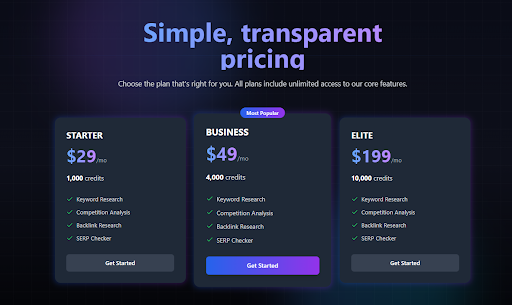Semdash Review : All-in-One SEO Research Tool

Semdash is a comprehensive SEO research and analysis tool designed to help website owners and digital marketers improve their search engine rankings. This platform offers everything from keyword research to competitor analysis and backlink monitoring. With Semdash, users can identify high-value keywords, analyze competitors’ strategies, and track their website’s performance in search results. The tool combines all essential SEO features in one dashboard, making it easier for users to develop effective strategies to increase their organic traffic and outrank competitors.
SemDash Pros and Cons:
Pros:
– Significantly more affordable than premium SEO tools while offering similar features
– User-friendly interface makes it accessible for SEO beginners
– Comprehensive keyword research with detailed competition metrics
– Credit-based system allows flexibility in how you use the tool
– Regular updates keep the tool current with search engine
changes
Cons:
– Some users find the credit-based system challenging to manage for ongoing SEO needs
SemDash pricing Plan:
SemDash offers several monthly subscription options to suit different needs and usage levels. The pricing is based on a credit system, where each search or report uses a specific number of credits. According to Backlinko’s review of SemDash pricing, the Pro plan starts at $29 per month and is ideal for freelancers and startups. This plan includes essential SEO features such as keyword tracking and basic competitive analysis.
For more advanced users, SemDash offers the Business plan at $49 per month, which provides additional features and higher usage limits.
For agencies and larger businesses, SemDash has an Elite plan at $199 per month with monthly billing. This plan includes comprehensive features for managing multiple clients and websites.
10 Key Features of Semdash
01. Keyword Research Tool
The keyword research feature helps you find the best terms to target. You can discover what people search for in your niche, how hard it is to rank for specific terms, and which keywords your competitors rank for. The tool shows search volume, keyword difficulty, and cost-per-click data. This helps you pick keywords that will bring traffic without requiring too much effort to rank. You can filter results by search volume, keyword difficulty, or CPC to find the perfect balance for your strategy. The platform also suggests related keywords you might have missed. This saves you time and helps you build a more complete content strategy focused on topics people actually search for.
02. Competition Analysis
With the competition analysis feature, you can see what works for your rivals. The tool lets you check which keywords your competitors rank for, their top-performing pages, and their traffic trends. You can find content gaps where your competitors rank but you don’t. This helps you spot opportunities to create content that might rank quickly. The dashboard shows side-by-side comparisons of your site against multiple competitors. This gives you clear insights into where you stand in your market. You can export these reports to share with clients or team members. This feature turns competitor websites into valuable sources of strategic information for your own SEO efforts.
03. Backlink Research
The backlink research tool shows you who links to your site and to your competitors. You can see the quality and quantity of links pointing to any domain. This helps you understand your link profile strength compared to competitors. The tool highlights high-authority sites that link to your competitors but not to you. These become perfect targets for your outreach campaigns. You can filter backlinks by domain authority, follow/nofollow status, and link date. This helps you focus on the most valuable link opportunities. The tool also tracks new and lost backlinks over time. This feature turns complex backlink data into clear action steps for your link building strategy.
04. SERP Checker
The SERP checker lets you see exactly what search results look like for your target keywords. You can check the current top 10 results for any search term in any location. This helps you understand what Google considers relevant for specific queries. The tool shows important ranking factors for each result, including domain authority, page speed, and content length. This gives you insights into what might help you rank higher. You can track SERP changes over time to spot ranking patterns. This feature helps you create content that matches what already ranks well. The visual SERP preview shows snippets, featured results, and other SERP features. This helps you optimize your content to win more clicks.
05. Domain Overview
The domain overview provides a bird’s-eye view of any website’s SEO performance. You can see estimated organic traffic, keyword rankings, and backlink counts in one place. This helps you quickly assess a domain’s overall SEO health. The tool shows traffic trends over time, highlighting growth or decline periods. This helps you understand if strategies are working. You can check key metrics like domain authority and trust flow. The dashboard includes charts and graphs that make complex data easy to understand. This feature turns raw SEO data into meaningful insights about your site or any competitor. The tool also flags potential SEO issues that might be holding the site back.
6. Keyword Gap Analysis
The keyword gap analysis shows terms your competitors rank for but you don’t. You can compare your site against up to five competitors at once. This helps you find content opportunities you’re missing. The tool categorizes gaps as easy, moderate, or hard to rank for. This helps you prioritize your content creation efforts. You can filter gaps by search volume to focus on high-traffic opportunities. The analysis shows which competitors rank for each term and their position. This feature turns competitive research into a clear content roadmap. You can export the gap analysis to create content briefs for your team. This makes it easy to turn insights into action.
7. Traffic Share Analysis
The traffic share analysis shows who gets the most search traffic in your niche. You can see how the organic traffic pie is divided among competitors. This helps you understand your market position. The tool breaks down traffic by keywords, showing which terms drive visitors to each site. This helps you find your competitors’ most valuable keywords. You can see traffic changes over time, highlighting which sites are growing or shrinking. The analysis includes charts that make market share easy to visualize. This feature helps you set realistic traffic goals based on market size. You can use this data to find untapped traffic opportunities in your space.
8. Longtail Keyword Discovery
The longtail keyword discovery tool finds specific search terms with lower competition. You can uncover phrases that are easier to rank for but still bring targeted traffic. This helps you find quick wins for your SEO strategy. The tool sorts longtail terms by search volume and competition level. This helps you prioritize which terms to target first. You can see the exact search queries people use related to your main keywords. The discovery process shows question-based searches people ask about your topics. This feature helps you create content that answers specific questions your audience has. You can find longtail terms that show high commercial intent but low competition.
9. Backlink Gap Analysis
The backlink gap analysis shows which sites link to your competitors but not to you. You can see which competitors have the strongest link profiles in your niche. This helps you understand the link building work needed to catch up. The tool ranks link opportunities by domain authority to help you focus on quality. You can filter backlink gaps by industry or content type. This helps you find the most relevant outreach targets. The analysis shows which content types attract the most links in your niche. This feature turns competitor research into a practical link building plan. You can export backlink gaps as outreach lists for your team.
10. Search Console Integration
The search console integration connects your Google Search Console data directly to Semdash. You can see your actual click data alongside Semdash’s keyword research. This helps you validate search volume estimates with real traffic data. The tool shows which queries bring impressions but few clicks. This helps you find content that needs click-through rate optimization. You can track ranking improvements over time for your target keywords. The integration highlights crawl errors or indexing issues that might hurt your SEO. This feature connects your actual performance data with your SEO research. You can create reports that combine Search Console data with competitor insights.
Semdash offers an impressive set of SEO research tools at a fraction of the cost of premium alternatives. The platform combines keyword research, competitor analysis, backlink monitoring, and SERP tracking in one intuitive dashboard. This makes it perfect for small businesses, consultants, and content creators who need professional SEO tools without enterprise-level pricing.
The credit-based system provides flexibility, though it requires some planning to maximize value. Based on user reviews, Semdash delivers reliable data that helps improve search rankings and drive more organic traffic. The lifetime deal makes this an especially attractive option for businesses looking to make a one-time investment in their SEO toolkit.
If you need comprehensive SEO research capabilities without the ongoing subscription costs of premium tools, Semdash represents an excellent value proposition. Its combination of affordability, ease of use, and feature depth makes it a standout option in the crowded SEO tool market.